This article is more than 1 year old
A first look at Google’s Android Studio 1.0: Climbing out of the Eclipse kitchen sink
Neat Android dev tool from Google - but another firm's IDEA
Google has released version 1.0 of Android Studio, now the official IDE for Android.
The development tool has been in preview since its announcement at the Google I/O conference in May 2013, and in beta since June this year. There are a variety of Android development tools available, but until now the official bundle has been based on the open source Eclipse project.
Eclipse is a kitchen sink development tool; it supports everything with fantastic flexibility, but can get cluttered, or confused by one too many plug-ins. Android Studio is focused purely on Android, giving hope of a smoother experience.
Android Studio is a custom version of the JetBrains product IntelliJ IDEA, a general-purpose Java development tool. If you hit the Help menu in Android Studio, it takes you to online help for IntelliJ IDEA 14.00 on the JetBrains site.
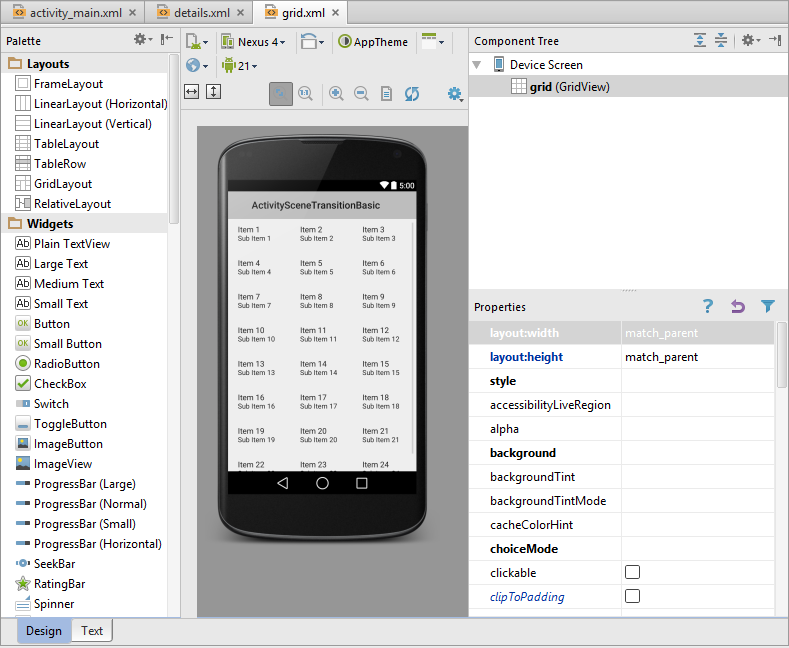
The Android Studio visual designer
According to a JetBrains FAQ:
Android Studio and the Android plugin for IntelliJ IDEA are built from the same code, and all of the changes in Android Studio are, and will continue to be, available in IntelliJ IDEA releases.
You can open Android Studio projects in IDEA, and the commercial version of IDEA is in effect a superset of what is available in Google’s version. Features in the full IDEA that are absent from Android Studio include database tools, UML designer, additional languages including HTML, JavaScript, PHP and Ruby, and support for Java application servers and frameworks such as Tomcat, WebSphere, JBoss and Spring.
Much of this is of little relevance to mobile developers, and enterprise developers who want those features have the option to upgrade to IDEA, but it does imply that Google will be constrained in where it can go with Android Studio while it remains a cut-down version of another commercial product.
That said, the Android plug-in is a large project in itself, and the new IDE is a capable development tool that benefits from the strong editing and refactoring tools that come from the JetBrains product. Android Studio is also extensible, and supports plug-ins from the JetBrains repository.
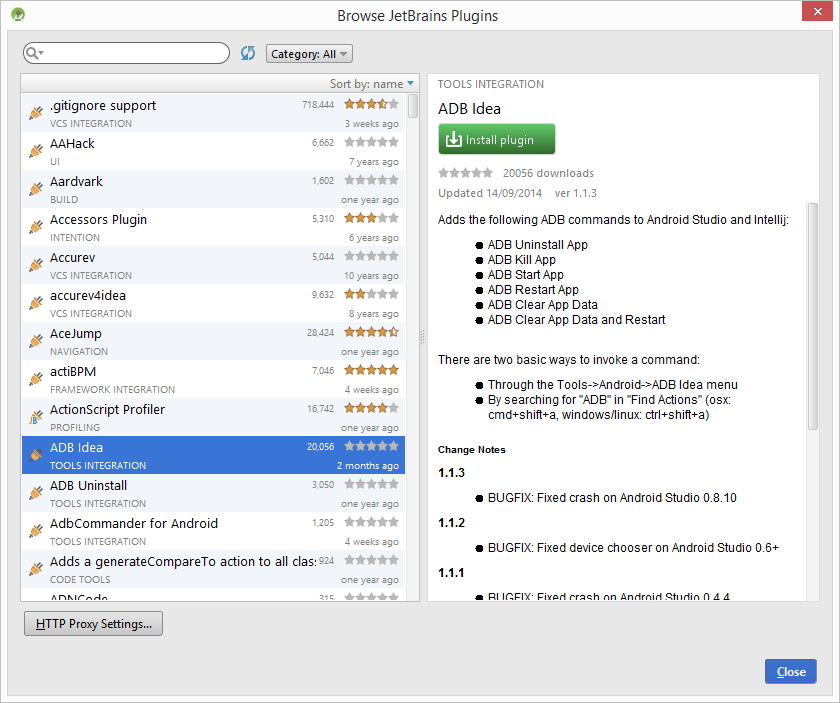
Plugin support in Android Studio
